Menus and Settings
Function menu
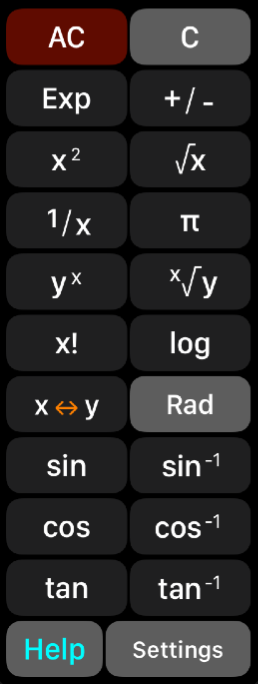
- AC (ALL Clear)
Clear the displayed number and the state during calculation. - C (Clear)
Clear the number you are entering. The operation during calculation is maintained. - Exp (Exponento)
Enter a power of 10.
The number 2.5 x 103 is entered by “2.5” [Exp] “3”, and it displayed as 2.5E3. - + / –
Reverse the sign of the displayed numerical value. - x2
Square the displayed number. - √x
Calculate the square root of the displayed number. - 1/x
Calculate the reciprocal of the displayed number. - π (Pi)
Enter the pi (3.141592653589793). - yx
Perform exponential calculation.
Enter “2” [yx] “3” “=” for caluculate 23 - x√y
Perform exponential calculation.
Enter “8” [x√y] “3” “=” for caluculate 3√8 - x!
Calculate the factorial of the displayed number. - log
Calculate the logarithm (base 10) of the displayed number. - x⇔y
Swap the displayed value with the value being calculated.
“2” “+” “3” “÷” “1” [x⇔y] (displayed 5) “=” (displayed 0.2) - Rad
Change the units of angle of trigonometric functions between degrees and radians.
“R” is displayed in the indicator of the screen when the unit is in radian. - sin, cos, tan
Calculate sin / cos / tan with the displayed value as the angle. - sin-1, cos-1, tan-1
Calculate sin-1/cos-1/tan-1. - Help
Display the help screen - Setting
Display the setting screen
Memory/History menu
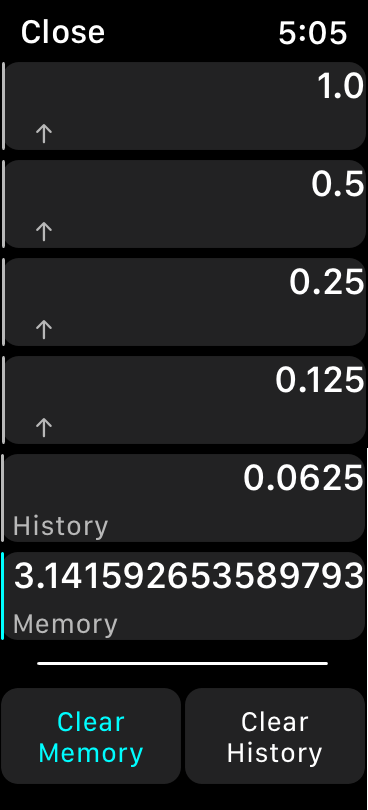
- History
Up to 5 history of calculation results are displayed. The higher you go, the older the history. Tap any item to enter the number - Memory (メモリー)
The value added / entered to the memory is displayed in the context menu. Tap a number to enter that number. - Clear Memory
Clear the contents of memory (set to 0) - Clear History
Clear all history contents (set to 0)
Setting screen
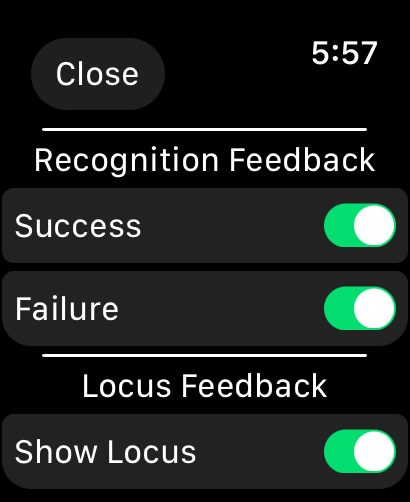
Recognition Feedback
- Success
A feedback sound will be heard when recognition fails successful (vibrate if mute). - Failure
A feedback sound will be heard when recognition fails (vibrate if mute).
Locus Feedback
- Show Locus
A feedback locus will be display