Enveloped in Light

The problem we described in the previous post has been solved.
The investigation took a long time because of the strange behavior that we had never seen before.
As shown in the first half of the video below, when the affected object moves, its material changes abnormally, despite it being a standard Lit shader.
The cause of this was the Light Probe, as shown in the video. If the object’s Light Probe settings are set to Blend, the problem occurs.
When comparing the light probe for this object with other objects, the display color in the editor is different.
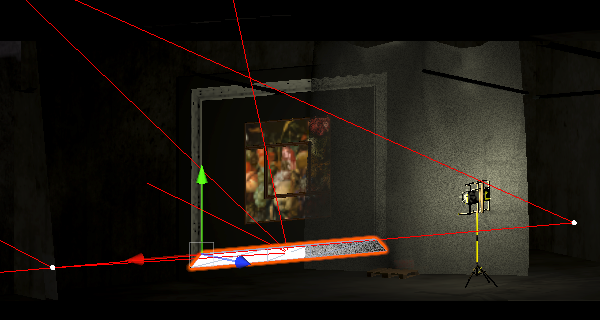
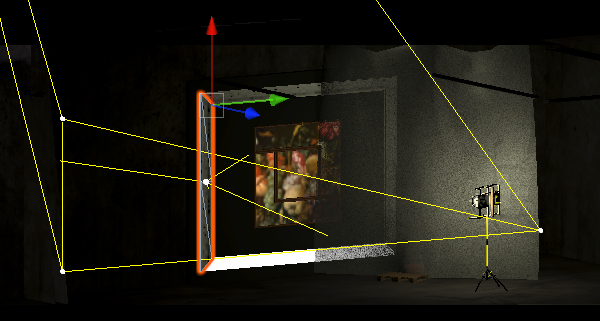
The problematic object is displayed with a red line. When we looked into the cause of this, we found a hint in the way the light probe is calculated. Normally, lighting is calculated by finding a pyramid of probes surrounding the object (center). However, the problematic object was below all the probes in the scene, and the pyramid could not be calculated, which caused the problematic light.
So by adding a probe below the object, the lighting became correct.
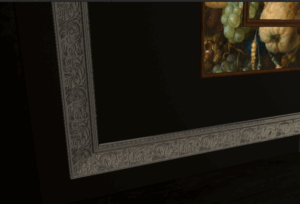
The color difference between the bottom and left sides of the frame is due to the different probes. This is unavoidable in this scene, where there are almost no light sources other than the probes.