Just as expected

Once the guidance was mostly complete, we built it for the test device (iPad) and evaluated its usability. Among the various issues that arose, we found that improvements were needed regarding screen operation, especially regarding viewpoint rotation.
The current viewpoint control of Heptomusee is based on the joystick operation of a game controller, and a virtual joystick is also implemented on the touch panel.
Many people feel that the touch panel controls are difficult to use because they are different from other games (such as Genshin Impact).
Specifically, when player touch and drag to move the viewpoint on a touch panel, the joystick continues to rotate in that direction until player touch up. In contrast, in games like Genshin Impact, when player drag, the screen rotates the distance player dragged and then stops. It feels like it’s sticking to the movement of player’s finger. This feeling is important on tablets and smartphones.
For this reason, the Heptomusee’s operation is also based on a new modular system.
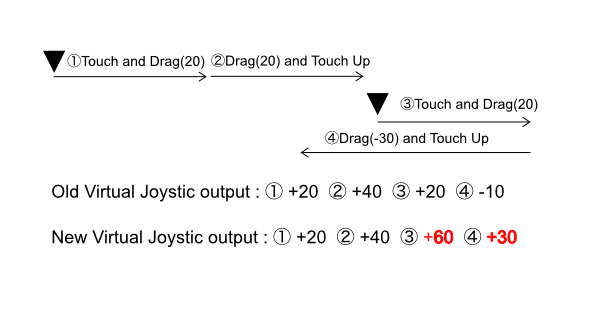
The value output from the virtual joystick has been changed from a relative distance from the start of touch (corresponding to the tilt of the joystick) to an absolute distance (from the start of the game) (viewpoint rotation angle). For character controllers, if the controller device is a touch panel, the viewpoint will rotate based on the difference from the current viewpoint angle.