Operation overview
Display

① Operation area
This area for Handwriting / Locus display / Number display.
To input number or operator, write symbol in this area. Your handwriting locus will be displayed as a green dot.
In general, writing large will increase the recognition rate, but be careful not to extend it to the edge of the screen.
② Indicator area
- Memory indicator
“M” is displayed when the number is stored in memory. - Operation symbol indicator
The operating symbol is displayed.(”+” , “-” , “×” , “÷” or “%”) - Angle unit indicator
“R” is displayed when the angle unit of trigonometric function is “radian” (arc degree method).
Digital Crown
This feature only available on watchOS 9 or earlier. Use handwriting input to open each menu.
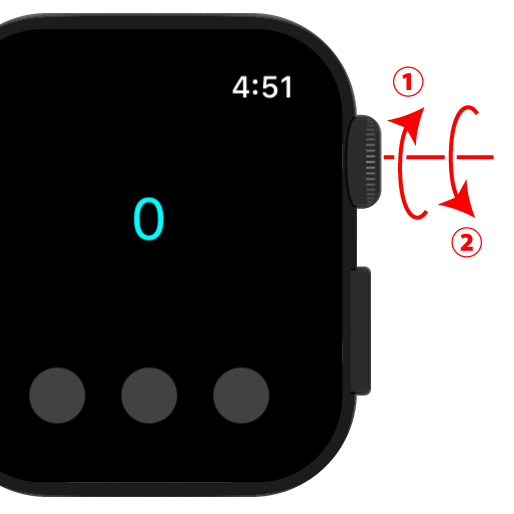
① Show up the “Function Menu”
“Function Menu” for calculations such as trigonometric functions or exponentiation.
The menu will scroll as you keep turning.
(This menu can be shown up not only by digital crown but also by handwriting input.)
② Show up the “Memory/History Menu”
“Memory/History Menu” for display/call back the stored number of the memory / history storage.
You can also erase the stored number with this menu.
(This menu can be shown up not only by digital crown but also by handwriting input.)